Another Bank Holiday is just around the corner and if you have a virtual phone number from Tamar Telecommunications, you have access to a nifty free feature to help you manage your Bank Holiday calls.
‘Holiday Settings’ override the phone number’s usual diversion settings on specified dates, such as Bank Holidays.
It could be that on a Bank Holiday you don’t want to be disturbed with business calls on your mobile. With ‘Holiday Settings’ you can specify where you want the calls to be diverted to instead. This could be to a colleague’s mobile, call answering company, voicemail etc.
It’s a free feature and once setup with dates, it will automatically divert your calls differently on the dates specified.
Perhaps you have an annual shutdown between Christmas and New Year. With the holiday settings, you simply add a start and end date and your virtual phone number will automatically treat your calls differently for your pre-selected dates, returning back to your usual settings, once your holiday settings have expired.
To find out more, call our customer services team on Freephone 0800 772 0000. Or alternatively, visit our Holiday Settings page here.