Call Statistics
Instant Call Tracking
Managing your calls more effectively becomes easy with virtual telephone numbers from Tamar Telecommunications. One of the included free features is the call statistics package. Call statistics are very useful for tracking how well your advertising is working for you, as well as to see how busy you are and how many calls you may be missing.
The call statistics home page gives a snapshot of the current months calls so far for the account. This includes total calls this month, engaged calls, unanswered calls and the top ten numbers this month by volume of calls. Pie charts give a clear graphical representation of the current month’s calls.

Advertising Tracking Numbers
Many businesses advertise their products or services in all kinds of ways, but do you really know which advertisements actually work?
By using a different telephone number in each advert, you can see from your online call statistics, which adverts are receiving the most calls and which receive either no or very few calls.
The small price of having a different number in each advert could save you hundreds of pounds in advertisements that don’t bring in the results you need. The money that you save can then be used to expand on your successful advertisements/areas that are successful for you.
Generating Call Statistics Reports
Call statistics reports can be generated for all numbers, a specified number/prefix, hunt group, or by entering the description assigned to a number, for example Manchester Evening News Advert.
The date range can be set either by selecting from and to dates from the calendar or by using the date range drop-down which has pre-set start and end dates, such as today, yesterday, last seven days.
The following call statistics reports are currently available
Call Statistics
This report generates a list of calls for the selected from and to dates including; start date/time, calling number, caller location, called number, destination, call duration and whether the call was answered/engaged/not answered.
Call Statistics CSV
This report enables you to download the data for the selected from and to dates as a .csv file. This can then be imported into your own software should it be required.
Call Distribution by Calls
The following reports show how many calls have been received to a number and account overall. The reports can also help to identify your busiest times of the day, week, month and year.
This information can be useful for ensuring that you have enough staff available to answer your calls at busy times. The reports breakdown the calls into answered, engaged, unanswered and total calls.
The number-of-calls reports are as follows and can be viewed as a table or graph.
Call Distribution by Hour
The report shows the number of calls received based on the time of day.
Call Distribution by Day of Week
The report shows the number of calls received based on the day of week.
Call Distribution by Day of Month
The report shows the number of calls received based on the day of month.
Call Distribution by Month
The report shows the number of calls received based on the month.
Call Distribution by Minutes
This report help to identify your busiest times of the day, week, month and year by volume of minutes.
This information along with the number of calls report can be useful for ensuring that you have enough staff available to answer your calls at busy times.
The number-of-minutes reports are as follows and can be viewed as a table or graph.
Minutes Distribution by Hour
The report shows the number of minutes received based on the time of day.
Minutes Distribution by Day of Week
The report shows the number of minutes received based on the day of week.
Minutes Distribution by Day of Month
The report shows the number of minutes received based on the day of month.
Minutes Distribution by Month
The report shows the number of minutes received based on the month.
Call Distribution by Number
This report shows numbers that have received calls during the specified from and to dates.
The calls are broken down into; answered, engaged, unanswered, total minutes and total calls. The report can be sorted by each column in both ascending and descending order as required.
To view more details on a particular number, select the number from the list. This will produce a report for the individual number, listing each call received to the number.
We have recently introduced some new call statistics reports, based on previous customer feedback. If your organisation has a particular type of report that you and other customers would find useful, please let us know via our contact us page.
Free Features
The below features are included with all telephone numbers
Select A Free Service

Online Number Management
The online number management control panel allows changes to be made to numbers instantly 24/7. The control panel allows you to modify numbers with ease, as well as for viewing call statistic reports, all at a click of a button.
Find Out More
Welcome Announcement
The welcome announcement service simply answers the call by playing a pre-made announcement to the caller before diverting the call to you. This could be to give that critical first impression to your callers, or to give a required legal disclaimer for companies that are regulated by the Financial Services Authority for example. We can also provide professionally made voiceovers.
Find Out More
Hunt Groups
Hunt groups allow calls to be diverted to multiple landline and mobile numbers when engaged or not answered. An example of this would be to have calls try your office number first, with calls trying your mobile if the office number is engaged or unanswered.
Find Out More
Call Statistics
Our online call statistics allow you to view a range of reports for your numbers. This enables you to manage your staffing resources by being able to identify your busiest days and times of the day in which you receive the most calls.
Find Out More
Timed Diverts
Timed diverts allow calls to be diverted to different landlines, mobiles or voicemail dependent on the day and time of day. For example a plumber may have calls diverted to his office during the day and to his mobile at night to provide his out of hours service.
Find Out More
Voicemail
The voicemail can answer your calls for you when your line is engaged and not answered. By using timed diverts, you can also have voicemail at certain times, for example when you are closed. Messages left by callers are then emailed to one or more email addresses as a .wav sound file. Voicemail messages can also be listened to both online and by dialling in to the voicemail box.
Find Out More
Missed Call Alerts
Missed call alerts can be set to email you details of calls you have missed, perhaps because your line was engaged or the call went unanswered. The alert would also include the caller’s number, provided that the caller didn’t withhold their number.
Find Out More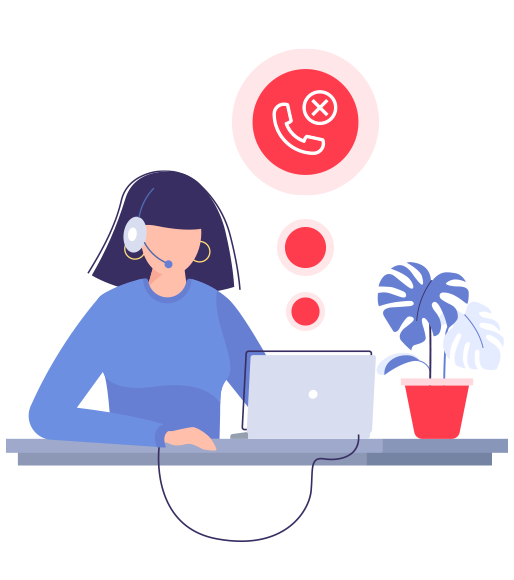
Blacklist
Stop unwanted calls by adding numbers to your Blacklist. When a number on your Blacklist calls you, they would be played a message advising the caller that calls are not currently being accepted from this number.
Find Out More
Mobile App
The Tamar Control Panel app lets your manage your telephone numbers from anywhere. Receive push notifications to your phone when you miss a call, listen to your voicemails and see real time usage.
Find Out More
Anonymous Call Rejection
Anonymouse call rejection allows you to block telephone numbers from calling you. This allows you to focus on important business calls and ignore spam/nuisance calls.
Find Out More
Holiday Settings
Divert calls to other numbers or voicemail in advance when you're on holiday. Your numbers will automatically be diverted when you want them to.
Find Out More
WhatsApp Business
Our telephone numbers are compatible with WhatsApp Business, this allows you to present your virtual number when making outbound calls using WhatsApp Business.
Find Out More
Number Porting
Numbers can be ported into Tamar Telecom free of charge. Fill in the form and we'll do the rest for you.
Find Out More
Fax To Email
Receive faxes to your telephone number and have them emailed to you or viewed as a PDF via the control panel or our app.
Find Out More
International Call Blocking
Block international numbers from calling your telephone numbers.
Find Out More