After some customer feedback on our new Virtual Switchboard product, we have released some additional features – these are automatically available to existing virtual switchboard customers using the product.
These new features are:
- per-option announcement played to the caller once they have selected an option
- per-option whisper messages to be played to the person answering the call (so they can identify the call as a business call and which option/department the caller selected
- simultaneous ring – rings each of the (upto 3) destination telephone numbers at the same time, rather than in sequence
The virtual switchboard / auto attendant service from Tamar Telecommunications enables inbound calls to be routed directly to the relevant department or person, be it in the same office, or to different office locations using just one telephone number for the customer to call.
When a call comes into the virtual switchboard a welcome message is played, asking the caller to choose an option using their telephone’s keypad.
For example:
Welcome to Tamar Telecommunications.
To help direct your call to the most appropriate department, please choose from one of the following options:
- If you have a sales enquiry, press 1
- If you are an existing customer, press 2
- If you have an accounts or finance enquiry, press 3
- For other enquiries, press 4.
Further information on the virtual switchboard can be viewed here.