This could be a great time to start an online business. In 2020, the share of UK retail sales which took place online grew to 26.2% – up from 19.4% the previous year. In 2011, that figure stood at just 12%. With each passing year and every shift towards online shopping, there are fresh opportunities for new businesses to succeed.
To help you start your own online business, we’ve put together this short guide. It’ll give you some pointers on three key areas of online business:
- How to sell online
- Marketing and customer service
- Business registration and setup
You can expect to leave with the beginnings of a plan for your new venture.
How to sell online
There are lots of ways to sell online. Which is the best approach to choose will depend on factors like the scale of your business and the sort of things you’re selling.
Online marketplaces such as Amazon and eBay are arguably the simplest starting point for online selling. Once you’ve set up a seller account and listed your items, you can instantly be visible to customers who use the marketplace. Specialist marketplaces such as Etsy and AbeBooks provide quick access to niche audiences, and there are also online marketplaces for service-based businesses, from tradespeople to freelance creatives.
Although selling via online marketplaces is often quick and easy, it also has some downsides. You will likely need to pay fees for things like listing or selling a product, which could cut into your potential to make profit. Furthermore, when you set up shop on an online marketplace, the platform is owned by a third-party such as Amazon, so you don’t have full control over your business.
For many online SMEs, a better option is to set up a simple online shop, using a service such as Shopify or Wix. These reasonably-priced providers enable you to set up a digital store using tried-and-tested systems and design templates.
If your online business does well, you might eventually consider upgrading to a more advanced ecommerce platform that lets you finetune more aspects of your operations, such as Magento. Some advanced platforms like Magento are affordable or free-to-use – but they require coding knowledge that will carry a cost in developer fees or wages.
| Summary of online selling options | |||
| Examples | Pros | Cons | |
| Online marketplaces |
|
|
|
| Simple online shop |
|
|
|
| Advanced online shop |
|
|
|
Whichever online selling option(s) you choose, you’ll need to set up a payment method so you can accept money from customers. That might mean opening a PayPal account, or setting up online card payments.
Marketing and customer service
Whereas bricks-and-mortar businesses can use their physical presence to attract and serve customers, online businesses often rely heavily on digital marketing and interaction. It’s crucial to have an effective plan for how that digital relationship will work.
First, consider which communication channels you will use. These could include:
- Your website. This can encompass an online shop, evergreen content like guides and FAQs, and blog articles aimed at attracting web traffic from search engines and social media. If your business is a B2B service provider, you should include descriptions of your services, and customer testimonials or case studies.
- Social media. Almost all online businesses can be successfully marketed on social media. Pick one or two social media platforms to start with, based on your analysis of which social media are used most effectively by businesses like yours. This can vary greatly depending on what you sell – so a lifestyle business might do well on Instagram, whereas a financial services provider might find more success on LinkedIn.
- Search ads. Search engine ads are sponsored items placed in search results. They are most commonly served through a “pay-per-click” (PPC) system as the uppermost results in web searches, on search engines such as Google and Bing. You, the advertiser, bid a certain amount to have your web content show up prominently when someone searches for a relevant keyword. This can be a particularly quick way to get search traffic to your site.
- Digital PR. Press campaigns targeting online publications and blogs can help amplify your messaging through media coverage.
- Online listings. Getting your business listed in key online places such as Google My Business and Yelp is another important method for increasing your online visibility.
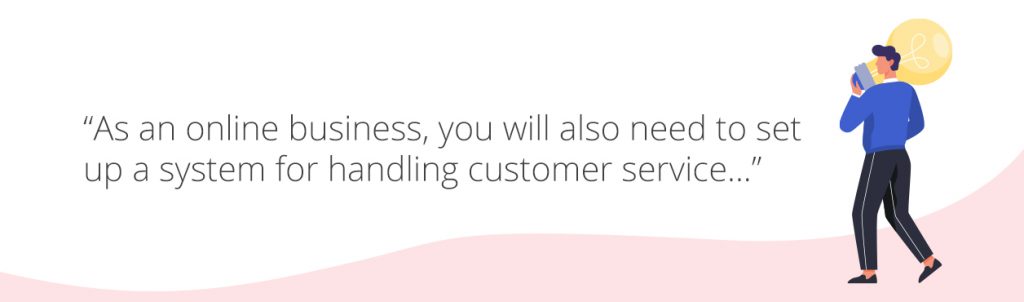
As an online business, you will also need to set up a system for handling customer service. However you talk to customers – whether that’s via social media messaging, email or a business telephone number – you’ll need a way to manage those conversations and ensure every customer has a good experience.
Many online businesses solve this requirement by setting up what’s called a CRM system, which stands for customer relationship management. Whenever a customer gets in touch, your team logs the support ticket in the CRM, where it can be managed until completion by the relevant team member(s). Popular CRM platforms to explore include HubSpot CRM and Salesforce.
Business registration and setup
Online businesses in the UK are subject to the same rules and regulations as any other commercial venture. Above all, this means you’ll need to pay any applicable taxes on your profits. You’ll also need to register your business, either as a sole trader business with HMRC, or as a limited company with Companies House.
Further important business setup tasks including registering a business address and securing a business telephone number that has a format to suit your target audience.
For more guidance on how to start an online business plus any general business setup tips, read our checklist for new businesses.